Overview
This page provides an overview of the workflows and tooling used for building and deploying Rizing software products, new product features, and custom application development for client projects.
📚 Getting Started
To get started we suggest you understand the project operations workflows, as well as some key terms and project collaboration tools used within the company.
- Project Workflows - overview of project workflows including Project Proposals, Project Management, Project Implementation and Development
- Project Terms - common terms and acronyms used in DevOps and Project Operations.
- Microsoft Groups, Teams & SharePoint - Microsoft Office365's ecosystem of Groups, Teams and SharePoint for working collaboratively.
- Azure DevOps - Rizing's Version Control System and ticketing platform Azure DevOps.
- Explore Repositories - navigate DevOps and explore existing Rizing repositories at https://dev.azure.com/rizing-devops.
🛠 Tooling Overview
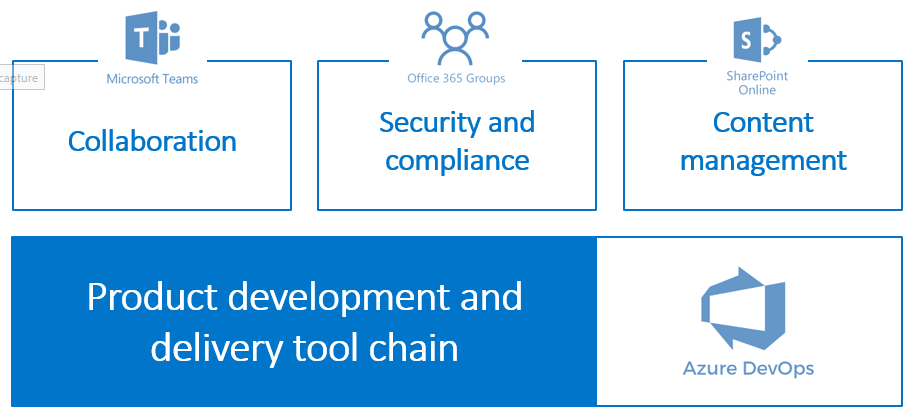
☁️ Azure DevOps
Azure DevOps provides development and project management tooling and is used within Rizing. Familiarize yourself with the following capabilities:
- Azure Boards: kanban boards used to plan, track, and discuss work across your teams.
- Azure Test Plans: test and ship with confidence using manual and exploratory testing tools.
- Run Tests from Kanban Board: execute test cases directly from the kanban board.
- Azure Test & Feedback Extension: perform ad-hoc exploratory testing on web applications and create bugs on the fly.
- Extensions: access additional extensions from Slack to SonarCloud to 1,000 other apps and services—built by the community.
💡 New Hires
If you are a new hire, you may need to request access to Rizing's Azure DevOps site at https://dev.azure.com/rizing-devops.